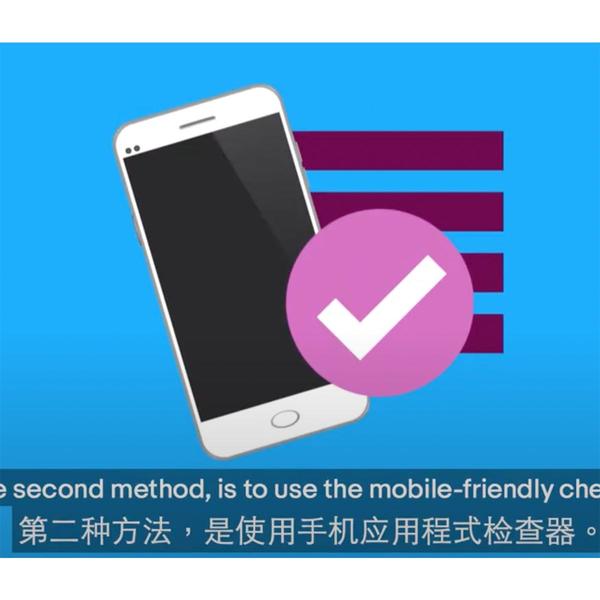Describing your item
Drive more sales, lower refund rates, and build customer trust.

A good listing title and high-quality photos might give you listing views, but a well-written item description helps seal the deal. The purpose of an item description is to educate buyers on the key benefits and unique value propositions. It also helps drive more sales, lower refund rates, and build customer trust. Here are 5 best practices to get you going.
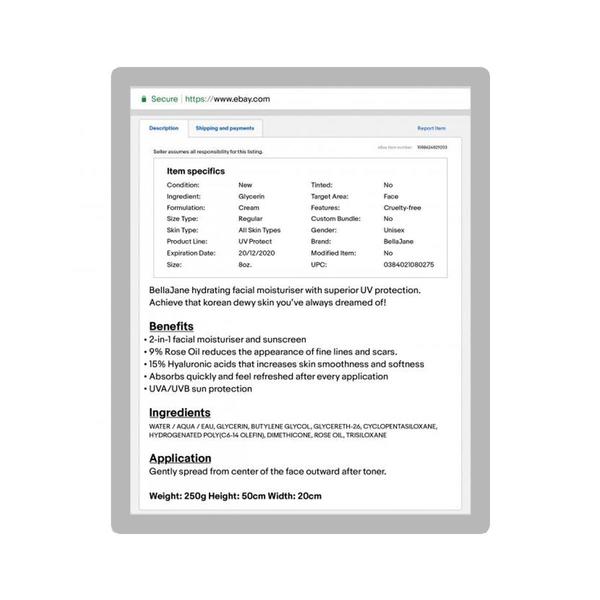
Be accurate and detailed
Highlight the benefits
List down specifications
Size and measurements
Add usage guidelines
Be truthful
Be honest with the condition of your item. State all the flaws and imperfections like scratches, discoloration and dents (if any) especially for used items. Also, don’t mislead buyers with false claims.
Example:
If you’re selling a brand new watch with a vintage design inspired by the 1980s - don’t state that the watch is a vintage from the 1980s. There is a big difference between an inspired design vs. an actual vintage.Buyers are protected under the eBay Money Back Guarantee policy. If they are unhappy due to inaccurate item descriptions, they can request to return the item for free and ask for a full refund.
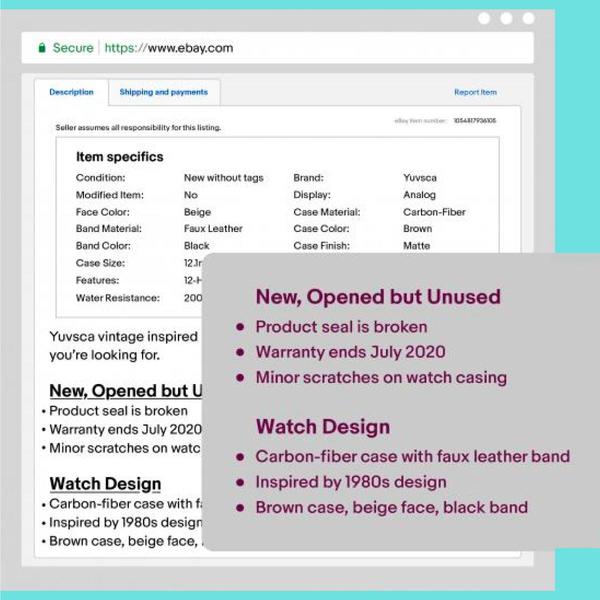
Don’t steal content
Write your own item descriptions unless a third party has explicitly given you permission to use theirs. This includes the use of brand names and logos.
Using someone's content without permission is a violation of copyright and trademark laws and can be misleading for buyers. Creating a logo that's similar to someone else's can also be a trademark infringement.
As a seller, you are responsible for ensuring that any item you list on eBay is original and does not infringe on the rights of others. Such listings will be instantly removed under the VeRO program.
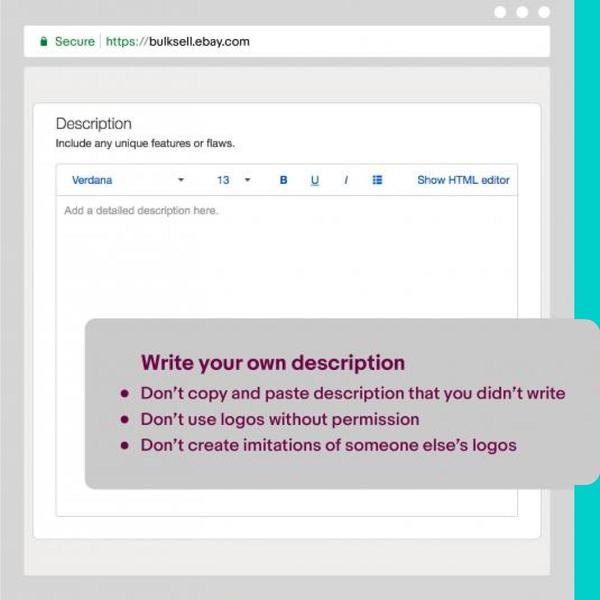
Use eBay Messaging Platforms
Communicate with your buyers via eBay's messaging platform such as eBay Messages. It’s easy to use and FREE!
On eBay, sellers are not allowed to refer or promote personal websites. This includes links to web addresses and social media pages. The same goes for putting email addresses, phone numbers, and domain names in the item description, title, subtitle, images, or item location.
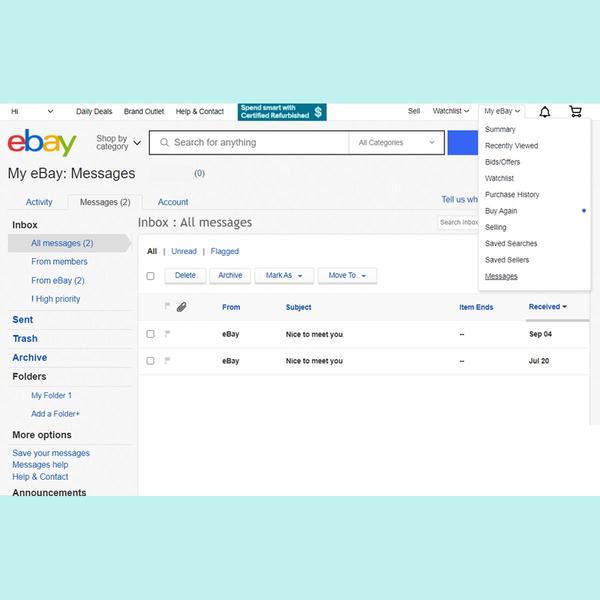
Create Item Descriptions that are mobile-friendly
If you plan on running a successful ecommerce business on eBay, you absolutely must cater to mobile users.
63% of eBay sales are transacted on a mobile device. That’s a USD33 Billion opportunity that you’ll miss out on for not creating mobile-friendly item descriptions.
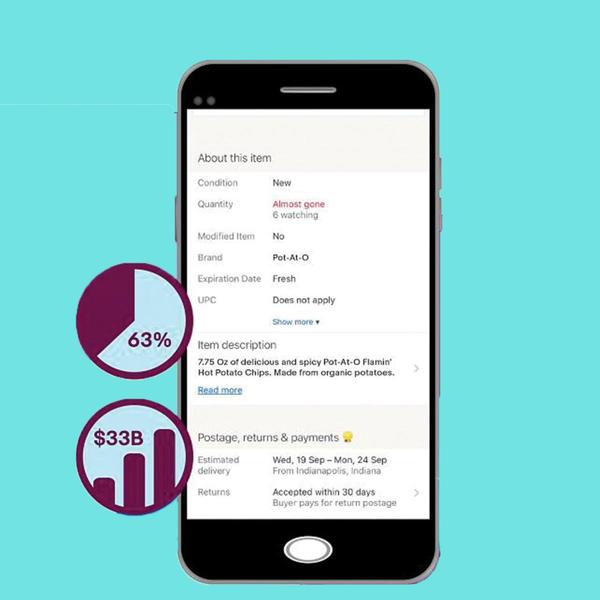
Viewport Meta Tag
Copy and paste this string of code in plain text: <meta name="viewport" content="width=device-width, initial-scale=1">